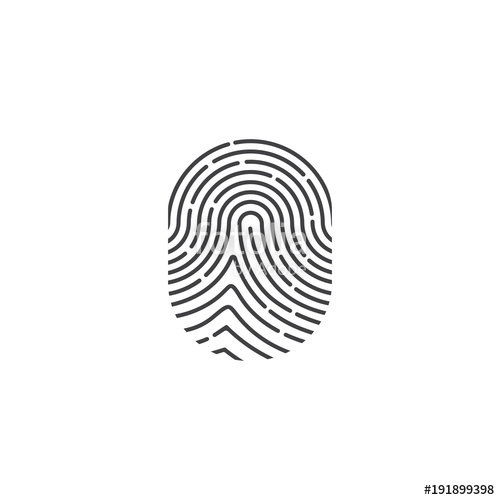Psion Teklogix netpad manuels
Manuels d'utilisation et guides de l'utilisateur pour Ordinateurs portables de poche Psion Teklogix netpad.
Nous fournissons des manuels en pdf 1 Psion Teklogix netpad à télécharger gratuitement par type de document : Manuel d'utilisateur

Psion teklogix netpad Manuel d'utilisateur (230 pages)
marque: Psion-teklogix | Catégorie: Ordinateurs portables de poche | Taille: 4.30 MB |

Table des matières
Appendices
12
CE MARKING
20
1.3 Software
30
IP Rating
33
Humidity
33
Power Scheme
45
SIM Card
59
Reset Button
59
Pin Function
73
Set Lengths
92
4.3.2.9 Code 93
100
5.1 Introduction
109
6.1 Introduction
123
6.3 Getting Help
124
7.1 Introduction
135
7.2.2.1 Profiles
141
Client Name
142
Power Save Mode
143
User Name
145
User Password
145
User Domain
145
Mixed Mode
146
World Mode
146
Data Rates
146
Transmit Power
146
7.2.2.2 Firmware
148
7.2.2.3 Status
148
7.2.2.5 Survey
149
ACU Options
150
Services
159
7.5.1 Overview
171
ACCESSORIES 8
183
8.1 Introduction
185
CARRYING CASES
186
MISCELLANEOUS
187
AC Power Unit
190
9.1 General Tips
195
10.3 Radios
214
APPENDIX A
219
ORLDWIDE OFFICES
220
ORLD WIDE WEB
221
Plus de produits et de manuels pour Ordinateurs portables de poche Psion Teklogix
| Modèles | Type de document |
|---|---|
| 7535 G2 |
Manuel d'utilisateur
 Psion Teklogix 7535 G2 User manual,
318 pages
Psion Teklogix 7535 G2 User manual,
318 pages
|
| 7535 G2 |
Manuel d'utilisateur
 Psion Teklogix 7535 G2 User manual,
372 pages
Psion Teklogix 7535 G2 User manual,
372 pages
|
| Vehicle-Mount Computer 8515 |
Manuel d'utilisateur
 Psion Teklogix Vehicle-Mount Computer 8515 User's Manual,
188 pages
Psion Teklogix Vehicle-Mount Computer 8515 User's Manual,
188 pages
|
| WorkAbout Pro |
Manuel d'utilisateur
 WORKABOUT PRO™ 3,
4 pages
WORKABOUT PRO™ 3,
4 pages
|
| Win CE 4.2 |
Manuel d'utilisateur
 Psion Teklogix Win CE 4.2 User manual,
278 pages
Psion Teklogix Win CE 4.2 User manual,
278 pages
|
| 7535 G2 |
Manuel d'utilisateur
 7535 G2 [en] ,
4 pages
7535 G2 [en] ,
4 pages
|
| ISO 9001 |
Manuel d'utilisateur
 Psion Teklogix ISO 9001 User manual,
64 pages
Psion Teklogix ISO 9001 User manual,
64 pages
|
| Win CE 4.2 |
Manuel d'utilisateur
 Psion Teklogix Win CE 4.2 User manual,
216 pages
Psion Teklogix Win CE 4.2 User manual,
216 pages
|
Psion Teklogix appareils