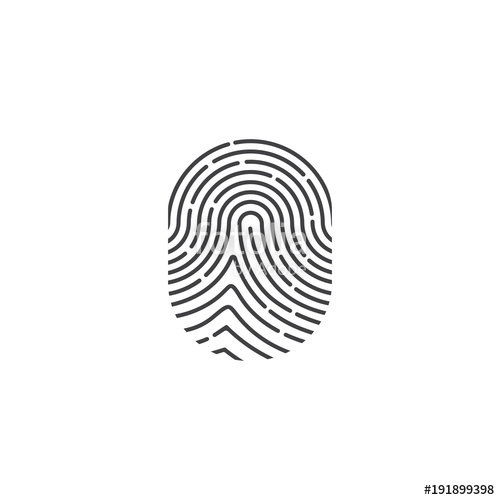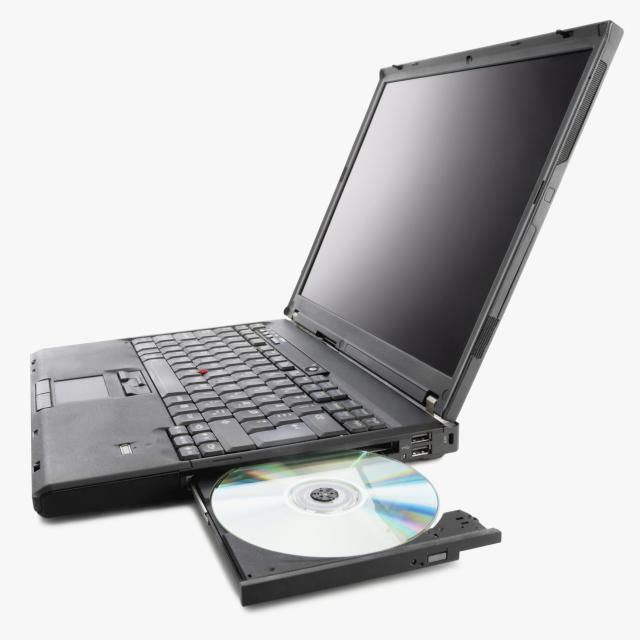Psion Teklogix PX750 manuels
Manuels d'utilisation et guides de l'utilisateur pour PC/postes de travail Psion Teklogix PX750.
Nous fournissons des manuels en pdf 1 Psion Teklogix PX750 à télécharger gratuitement par type de document : Manuel d'utilisateur

Psion teklogix PX750 Manuel d'utilisateur (340 pages)
marque: Psion-teklogix | Catégorie: PC/postes de travail | Taille: 12.67 MB |

Table des matières
Contents
10
The Keys
52
4.8 Settings
88
4.9 Help
89
PROGRAMS 5
95
5.1 Programs
97
5.2 Games
97
OneNote Mobile
101
5.6 Demo Scanner
106
5.9 Imager Demo
107
5.11 Notes
109
Recording Notes
112
5.14 Messaging
116
5.16 Search
120
5.18 Tasks
120
SETTINGS 6
123
6.1 Settings
127
App Launch Keys
129
6.4 Buttons Icon
130
6.4.2 One Shots
131
6.5 Input
139
Input Method Tab
140
Quick Settings
141
Advanced
142
6.6 Lock
144
6.7 Menus
145
6.12 About
149
6.14 Backlight
150
6.14.3 Intensity
151
Certificates
153
6.18 Dr. Debug
154
6.18.1 Status
155
6.18.2 Settings
155
6.19 Encryption
156
Trigger Mappings
161
6.24 Memory
163
6.25 Power Icon
164
6.28 Screen
170
Task Manager
172
Scanner icon
174
Options Tab
176
Translations Tab
178
Default Backup
182
Advanced Backup
183
6.33 TweakIT
187
6.36 Beam
195
Paired Tab
197
Device Tab
199
6.37.4 Mode Tab
203
6.37.5 About Tab
203
Ta p h e r e
216
7.2 The Battery
229
Carrying Strap
231
DC IN Socket
235
Micro-USB Port
235
DC Power Plug
240
SPECIFICATIONS 8
245
8.1.1 Hardware
247
8.1.2 Software
248
APPENDIX A
255
APPENDIX B
257
Advanced Tab
278
B.5.1 Options
280
B.5.2 Code 39
280
B.5.4 Code 128
282
B.5.5 EAN 13
282
B.5.6 EAN 8
283
B.5.7 UPC-A
283
B.5.10 Code 93
285
B.5.11 Codabar
285
B.5.13 Code 11
287
B.5.18 Telepen
288
B.5.21 Composite
290
B.5.22 TLC-39
290
B.5.25 Code 16K
290
B.5.26 Code 49
291
B.5.27 Codablock
291
B.5.31 2D Aztec
292
B.5.41 VeriCode®
294
APPENDIX C
295
C.2.5 Code 39
300
Field Size
302
C.2.6 Code 128
303
C.2.7 EAN 13
304
C.2.8 EAN 8
304
C.2.9 UPC A
305
C.2.10 UPC E
305
C.2.12 Code 93
307
C.2.13 Codabar
307
C.2.18 Composite
311
C.2.19 PDF-417
312
C.3.3 Code 39
315
C.3.4 Code 128
316
Code 128
317
C.3.5 EAN 13
318
C.3.6 EAN 8
318
C.3.7 UPCA
319
C.3.8 UPC E
319
C.3.10 Code 93
321
C.3.11 Codabar
321
C.3.13 Code 11
323
C.3.17 Telepen
326
C.3.19 Composite
327
C.3.20 TLC-39
327
C.3.21 PDF-417
328
C.3.23 Codablock
329
Full Ascii C-21
331
(Bluetooth) 180
333
Scan Result 158
336
Bluetooth 185
336
(Bluetooth) 178
336
(2D) C-5
337
See Connection
339
(Bluetooth) 184
339
Plus de produits et de manuels pour PC/postes de travail Psion Teklogix
| Modèles | Type de document |
|---|---|
| 7535 |
Manuel d'utilisateur
 Psion Teklogix 7535 User manual,
440 pages
Psion Teklogix 7535 User manual,
440 pages
|
| 7535 |
Guide de l'utilisateur
 Psion Teklogix 7535 Hardware reference guide [en] ,
78 pages
Psion Teklogix 7535 Hardware reference guide [en] ,
78 pages
|
| Vehicle-Mount Computer 8560 |
Manuel d'utilisateur
 Psion Teklogix Vehicle-Mount Computer 8560 User's Manual,
2 pages
Psion Teklogix Vehicle-Mount Computer 8560 User's Manual,
2 pages
|
Psion Teklogix appareils